internet/streaming
-
@voodoo said in internet/streaming:
@crucial said in internet/streaming:
@voodoo said in internet/streaming:
We got NBN very early. Paid $80pm for 50mbps plan. Typically got 23/5 (fibre to the street, telstra cable to house)
Switched to Thryve recently. Same price, get 130/40 all the time, and the pool gets the wifi with just 2 router thingees
Good example of a company fulfilling a need that the rollout doesn't.
Crazy that you could only get 23/5 in your area so no wonder that someone stepped in with a wireless solution. That's what @NTA is missing.Similar thing down in the Queenstown basin. Lots of lifestyle blocks that aren't getting fibre in the govt rollout so a company has come in with a 40/40 wireless product that runs from Coronet Peak. Not too many signal shadows from there and the symmetrical product suits the at home business needs of many for uploads. Not sure if they have plans to boost speeds past that. Your experience shows that it is technically possible but I guess it is a cost layout thing for the company.
To be fair, I (presumably) could have got faster speeds if I'd paid for them. I paid for 50mbps to get my 25, I assume I could have gotten 50mbps by paying for 100...
But still, 100 is (at least should be) stand/minimum these days. Even in lil' ole NZ 300 is now the standard fibre connection. Other parts of the world that would be considered dial up..
Oz certainly seem to have dropped the ball years ago on this infrastructure. Short sighted planning and no grasp of the pace tech moves at.
When I was in the industry we were building gig capacity with zero idea of how anyone would use it or need it. The govt certainly didn't see the need for that kind of capacity but were happy for it to be built/developed in parallel.
-
@voodoo said in internet/streaming:
@crucial said in internet/streaming:
@voodoo said in internet/streaming:
We got NBN very early. Paid $80pm for 50mbps plan. Typically got 23/5 (fibre to the street, telstra cable to house)
Switched to Thryve recently. Same price, get 130/40 all the time, and the pool gets the wifi with just 2 router thingees
Good example of a company fulfilling a need that the rollout doesn't.
Crazy that you could only get 23/5 in your area so no wonder that someone stepped in with a wireless solution. That's what @NTA is missing.Similar thing down in the Queenstown basin. Lots of lifestyle blocks that aren't getting fibre in the govt rollout so a company has come in with a 40/40 wireless product that runs from Coronet Peak. Not too many signal shadows from there and the symmetrical product suits the at home business needs of many for uploads. Not sure if they have plans to boost speeds past that. Your experience shows that it is technically possible but I guess it is a cost layout thing for the company.
To be fair, I (presumably) could have got faster speeds if I'd paid for them. I paid for 50mbps to get my 25, I assume I could have gotten 50mbps by paying for 100...
Doubt it - if fibre was that close and you weren't getting at least 75% of bandwidth, either congestion was horrid or the cable was rubbish.
-
-
@nta said in internet/streaming:
@crucial said in internet/streaming:
no wonder that someone stepped in with a wireless solution. That's what @NTA is missing
Just checked and they're exclusively lower North shore Sydney.
@voodoo what was setup like? Installed a dish?
Yep, one bloke gets on the roof and installs a little dish, no bloody harness or anything, stressful! Wired that all the way down to the basement, with a thingamebob on the ceiling of the top and basement level, those 2 being sufficient to get signal everywhere we need.
-
Hey network nerds - got a problem.
For the last 3 days my Google Wifi mesh setup has been giving me the shits. It is refusing to connect many devices including phones or smart lights, and when they do connect it is intermittent in some cases.
I've been pinging Google Support on twitter and as a first step they blamed by VDSL modem (which has routing) for double NAT. So we put it into bridge mode and it didn't fix anything.
Next they've tried to blame my 24 port switch that all the wired devices use (because I put LAN cable through the house and I'll damn well use it!). Worth noting that the switch doesn't have any management parameters configured in terms of QoS, VLAN, traffic restrictions etc. And for 99% of the time it has worked perfectly.
Basic topology below. I had to resort to reconnecting my old PoE AP to get Wifi in the house for certain devices.

They key is that the Google Wifi master has a singular connection to the modem now, and therefore becomes the router for the whole network (in order to allow all devices downstream to access the same printers, network devices, etc.) With the modem in Bridge mode there should be no double NAT - Google Wifi master to connect and has been fully exposed (firewall bypass) to the internet. Therefore it is able to manage routing requests without interference from upstream.
I am having genuine trouble understanding how the Switch could be the problem. If I can't plug in a switch, how do I serve more than a small handful of devices?
Their next step is unplugging the switch and re-testing. Not happening during work hours, let me tell you.
-
@antipodean said in internet/streaming:
@nta is your switch a layer 2 switch or operating in layer 2? Can you see any conflicts in your ARP table?
Good question and my knowledge doesn't extend that far. The model is JGS524PE and it is no longer supported. I didn't really need a switch, but I needed more than 12 ports + PoE so a hub wasn't going to cut it at the time.
Can't see a full ARP anywhere in the switch config and the Google Wifi lacks any sort of browser interface to get more details.
The switch isn't classified as fully managed by Netgear, but I have the ability to configure certain elements e.g IGMP, LAG, Loop Detection. If I disable IGMP etc I assume it will effectively become your bog standard dumb switch.


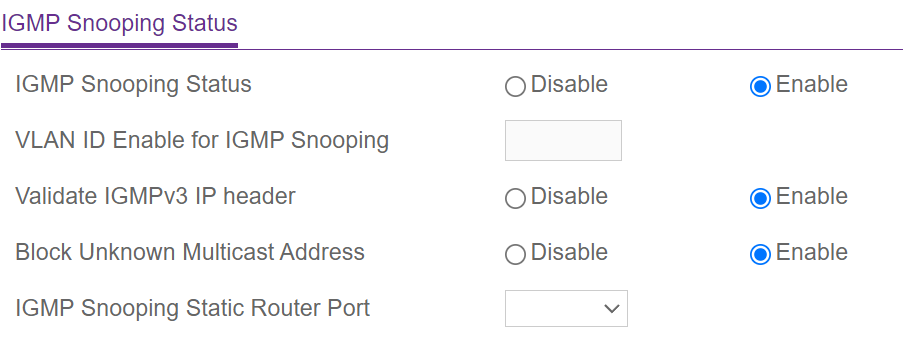
-
@nta according to p17 of the manual DHCP is enabled on your switch by default. (https://www.downloads.netgear.com/files/GDC/GS105EV2/WebManagedSwitches_UM_EN.pdf)
If Google don't like it, then the problem may not just be your router.
-
If I read your OP correctly though, your problem is with the google mesh and the diagram shows that it is connected directly to the modem/router. The switch and old AP are piggybacked off the main mesh unit but could be disconnected to test mesh and/or connected directly to the modem/router as well. The main google mesh doesn't have to serve as the main router surely?
-
@antipodean canned DHCP on the switch before I got the Google Wifi - already had the modem/router doing it in the original setup, then I moved everything downstream from Google master in order to share the same subnet. The AP I have is DHCP capable, but disabled as well.

Might start backing out IGMP and loop detection and see if that helps.
-
@crucial said in internet/streaming:
If I read your OP correctly though, your problem is with the google mesh and the diagram shows that it is connected directly to the modem/router. The switch and old AP are piggybacked off the main mesh unit but could be disconnected to test mesh and/or connected directly to the modem/router as well. The main google mesh doesn't have to serve as the main router surely?
Correct. The headlines:
- Everything connected via LAN (switch) is working - the Google Mesh master is connected here as well and serving DHCP to everything requesting it (physical or wireless connection), tho most LAN devices have a static IP configured where they are able.
- That includes the devices connected to the old AP via wifi. My phone being one of them, it has received an IP from the pool.
- Only about half the devices trying to connect to the Google Mesh wifi are able to do so. My phone tries, but doesn't even reach auth/requestIP stage. Blocked lease? MAC mapping issue? Can't tell because the Mesh doesn't allow me to see ARP or allocations via anything except the Google Home app.
Google's explanation is that wired devices use a separate private network within the logical framework for routing, and that the wifi devices are detecting multiple networks.
On a network that was working fine up until a few days ago - with the odd restart required (like 3 in the last 2 years) for exactly the same hardware config....

Google last suggested:
- Disconnect the switch, restart everything, and see if wifi works as expected
- Make sure your Mesh network name (SSID) and password don't have special characters in them....
Again: this is a setup that has been 99% OK until now. sigh
-
@nta said in internet/streaming:
Disconnect the switch, restart everything, and see if wifi works as expected
Make sure your Mesh network name (SSID) and password don't have special characters in them....TBH the second one sounds like they're reaching. I don't think the switch is the issue either - running a wifi-only network is asking for trouble, even with a shitty VDSL connection like mine being the limited factor in terms of speed of external resources.
-
@nta said in internet/streaming:
@nta said in internet/streaming:
Disconnect the switch, restart everything, and see if wifi works as expected
Make sure your Mesh network name (SSID) and password don't have special characters in them....TBH the second one sounds like they're reaching. I don't think the switch is the issue either - running a wifi-only network is asking for trouble, even with a shitty VDSL connection like mine being the limited factor in terms of speed of external resources.
Multiple networks shouldn't be an issue though. Devices are smart enough to deal with that.
Has there been an automatic firmware update on the mesh by any chance? -
@nta said in internet/streaming:
On a network that was working fine up until a few days ago - with the odd restart required (like 3 in the last 2 years) for exactly the same hardware config....
Google last suggested:Disconnect the switch, restart everything, and see if wifi works as expected
Make sure your Mesh network name (SSID) and password don't have special characters in them....Again: this is a setup that has been 99% OK until now. sigh
Then something has likely changed, do you permit pushed updates?
-
@crucial said in internet/streaming:
Multiple networks shouldn't be an issue though. Devices are smart enough to deal with that.
Exactly what I said - words to the effect of "if you can't handle routing through basic multicast, can I assume nobody anywhere has ever plugged a network switch into a Google Wifi?"
Has there been an automatic firmware update on the mesh by any chance?
Not that I know of. The version on the master looks about 6 months old if reddit is to be believed.
-
@antipodean said in internet/streaming:
@nta said in internet/streaming:
On a network that was working fine up until a few days ago - with the odd restart required (like 3 in the last 2 years) for exactly the same hardware config....
Google last suggested:Disconnect the switch, restart everything, and see if wifi works as expected
Make sure your Mesh network name (SSID) and password don't have special characters in them....Again: this is a setup that has been 99% OK until now. sigh
Then something has likely changed, do you permit pushed updates?
Not sure there is any way to stop the Google wifi updating.
-
@antipodean said in internet/streaming:
Then something has likely changed, do you permit pushed updates?
So I figured out what changed - relaying it here for the benefit of you and @Crucial
We bought a Breville Air Purifier (bc daughter COVID) on Sunday. Got it home tried to hook up to the Mesh but it wouldn't go through.
One of the issues with adding Smart Devices via phone app is the device needs 2.4GHz and the phone can't be forced to used the 2.4GHz to connect it. If it's on the Mesh the phone takes 5GHz or nothing (apparently the Guest network forces 2.4GHz but whatever).
I didn't think anything of it, just thought I'd sort it out later. And within a couple of hours, the whole system had crapped a rabbit, so I forgot about the air purifier as I was occupied with doing work and trying to get internet back.
Here we are on Thursday, and my wife suggested I look at the air purifier again and see if something was amiss. The device wasn't on the app, it wasn't on the network, and there was no way I could see to make it "forget" the connection attempt from the limited buttons available (no, I didn't read the instructions).
Turned on my modem's 2.4GHz AP and gave it the same SSID and password as the Google Mesh main network. Hooked up the phone, ran through the smart device app connection piece, and voila! All the other smart devices and PCs etc. started to come back online. Shut down the modem AP, and tested everything else in the house on the Google Mesh. Looks good now.
There was no way to know the device was in limbo and creating the issue because I can't see under the hood of the Mesh, which is frustrating. The fact that the Mesh didn't reject the connection and block it completely didn't help, and neither did the reports I sent to Google Support.
Lesson learned - if you start hooking up a smart device, make sure that mofo connects!
-
@nta That's interesting. I posted earlier about the issues with mesh and home devices that insist on 2.4
Sounds like Google Mesh isn't as smart as TP-Link which has updated the firmware to suck both signals into the network and backhauls them to the modem. That means that you can have your smart device talking at 2.4 to your phone on 5.
-
@crucial said in internet/streaming:
Sounds like Google Mesh isn't as smart as TP-Link
Rapidly coming to that conclusion. Having had it now for nearly 2 years, this whole Mesh concept is fucking great. I think for your average user who just hooks up a Google Wifi to their modem or goes direct to fibre box, without any LAN downstream, it would be the shit.
How good would it be if you're renting? Take all the smart devices house to house and the network to run them is already in place.
However, my needs are a little more advanced, and yes some of my hardware needs updating (the Fritz!box is going soon as FTTN moves to SOS/ROC instead of just SRA), but not being able to see things like ARP and traffic monitoring under the hood is in the back of my mind.
The plus side is it Works With Google, and I'm all about Pixel phones, so that is pretty good. Having the two child boxes act as Google Home speakers is also a plus.
At least for now the modem is configured exactly the way Google wants it
 For better or worse.
For better or worse.