Reply changes 20/09/2018
-
Did something change to the Fern today? Or did I accidentally change a setting without noticing?
When I clicked on "reply" previously, I used to be able to see the post I was replying to (and other previous posts), but as of today from about noon (?), the reply box is taking up the whole screen and I can't see previous posts anymore, including the one I'm replying to. The same happens if I type a completely new post in a thread, like this post.
Can that be changed? I'd like to be able to read a post I'm replying to, without having to quote it. Cheers!
Example (screenshot): this takes up the whole screen and there's no scroll bar at the right of the screen
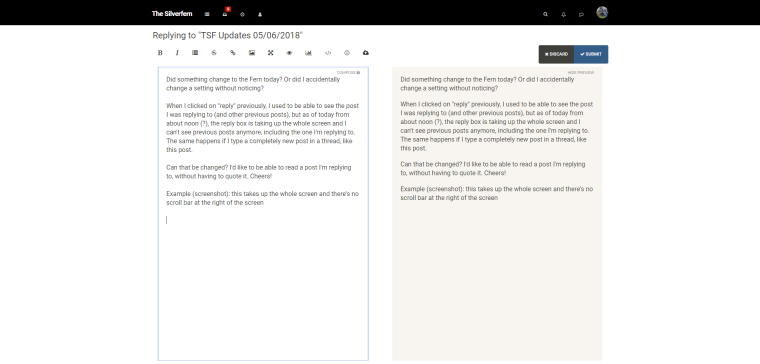
.
Edited to add that I read and post on the Fern on a desk top computer, using Chrome.
-
@stargazer I'm seeing the div resizer on my desktop using Chrome version 69.0.3497.100
-
antipodean said:
@stargazer I'm seeing the div resizer on my desktop using Chrome version 69.0.3497.100
What is a div resizer?
-
@stargazer said in TSF Updates 05/06/2018:
antipodean said:
@stargazer I'm seeing the div resizer on my desktop using Chrome version 69.0.3497.100
What is a div resizer?
The css control that permits you to alter the compose box size. You can click it for full, or hold and drag. looks like an arrow in a circle.
-
has there also been a change for the mobile version (a few days now)
When scrolling it doesnt just scroll down, it jumps back up sometimes and the width isnt automatic.
-
@taniwharugby had noted that. A bit of horizontal scrolling by accident when trying to swipe to have the hamburger menu to show.
-
antipodean said:
@stargazer said in TSF Updates 05/06/2018:
antipodean said:
@stargazer I'm seeing the div resizer on my desktop using Chrome version 69.0.3497.100
What is a div resizer?
The css control that permits you to alter the compose box size. You can click it for full, or hold and drag. looks like an arrow in a circle.
I'm using the same Chrome version (Official Build) (64-bit), but I don't seem to have that div resizer. Should it appear among these?
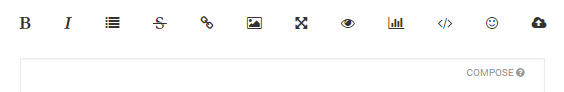
-
@stargazer No. Just went to grab a screenshot on my home PC and I've got the same issue.
Chrome 64 bit 68.0.3440.106
-
Stargazer said:
antipodean said:
@stargazer said in TSF Updates 05/06/2018:
antipodean said:
@stargazer I'm seeing the div resizer on my desktop using Chrome version 69.0.3497.100
What is a div resizer?
The css control that permits you to alter the compose box size. You can click it for full, or hold and drag. looks like an arrow in a circle.
I'm using the same Chrome version (Official Build) (64-bit), but I don't seem to have that div resizer. Should it appear among these?
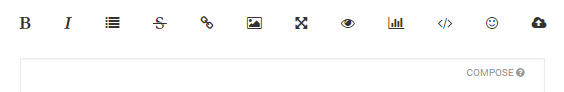
I don't have the resizer either.
-
@taniwharugby yeah, no links when quoting either.
-
Reply seem to be working ok
Quotes are missing the @
People only noticed this today? Did it break when the reply changes were made last week? (I think that was Wednesday?)
There hasn't been any other changes since thenI don't have time to look at it tonight. I'll make sure we have the latest plugins etc sometime tomorrow
-
Well quotes are still partially broken (missing the @ before the name). So we're are stuck with that bug for a few more days..
I've enabled the quick reply box. This doesn't interfere with the ads so google shouldn't complain
Replying to, or quoting a specific post will take you to the full screen composer