internet/streaming
-
@antipodean said in internet/streaming:
@crucial said in internet/streaming:
I guess that my issue is that a weak spot in my 2.4 network is where I would place a camera on the garden to keep an eye on things and decide whether to turn watering on when away. I'm thinking that a camera would need a better signal (I want good resolution).
I'm just waiting until 'smart' devices can run on 5 and then I know I have good stable coverage throughout the property.2.4G band has better range and even a 4K camera at 15fps won't come close to causing a throughput issue.
I know that it's range is theoretically better but if the signal is coming from an otherwise disused (for wifi) router in a place that even on 2.4 has blackspots than that's no use. Hopefully being able to connect via 2.4 to the mesh outposts solves that.
Funnily I found this article that implies what I was talking about where I thought the smart devices needed to be on a seperate 2.4 if your mesh was operating at 5. https://staceyoniot.com/why-some-smart-home-devices-wont-connect-to-your-wi-fi-and-what-you-can-do-about-it/
The articles states that smart device makers are aware of the problem and were caught out by the quick uptake of mesh systems.
I suspect that (as per the explanation I found about google mesh) the mesh units themselves have solved the issue by being clever enough to assign a band automatically.I still need to see if my slightly older Deco will do that.
-
@crucial said in internet/streaming:
@antipodean said in internet/streaming:
@crucial said in internet/streaming:
I guess that my issue is that a weak spot in my 2.4 network is where I would place a camera on the garden to keep an eye on things and decide whether to turn watering on when away. I'm thinking that a camera would need a better signal (I want good resolution).
I'm just waiting until 'smart' devices can run on 5 and then I know I have good stable coverage throughout the property.2.4G band has better range and even a 4K camera at 15fps won't come close to causing a throughput issue.
I know that it's range is theoretically better but if the signal is coming from an otherwise disused (for wifi) router in a place that even on 2.4 has blackspots than that's no use. Hopefully being able to connect via 2.4 to the mesh outposts solves that.
Not theoretically. It is better. If range is an issue, simply put in a mesh AP, hardwired to your switch.
Funnily I found this article that implies what I was talking about where I thought the smart devices needed to be on a seperate 2.4 if your mesh was operating at 5. https://staceyoniot.com/why-some-smart-home-devices-wont-connect-to-your-wi-fi-and-what-you-can-do-about-it/
The articles states that smart device makers are aware of the problem and were caught out by the quick uptake of mesh systems.
I suspect that (as per the explanation I found about google mesh) the mesh units themselves have solved the issue by being clever enough to assign a band automatically.I still need to see if my slightly older Deco will do that.
Or configure one of the bands as I pointed out earlier.
-
@antipodean said in internet/streaming:
@crucial said in internet/streaming:
@antipodean said in internet/streaming:
@crucial said in internet/streaming:
I guess that my issue is that a weak spot in my 2.4 network is where I would place a camera on the garden to keep an eye on things and decide whether to turn watering on when away. I'm thinking that a camera would need a better signal (I want good resolution).
I'm just waiting until 'smart' devices can run on 5 and then I know I have good stable coverage throughout the property.2.4G band has better range and even a 4K camera at 15fps won't come close to causing a throughput issue.
I know that it's range is theoretically better but if the signal is coming from an otherwise disused (for wifi) router in a place that even on 2.4 has blackspots than that's no use. Hopefully being able to connect via 2.4 to the mesh outposts solves that.
Not theoretically. It is better. If range is an issue, simply put in a mesh AP, hardwired to your switch.
Funnily I found this article that implies what I was talking about where I thought the smart devices needed to be on a seperate 2.4 if your mesh was operating at 5. https://staceyoniot.com/why-some-smart-home-devices-wont-connect-to-your-wi-fi-and-what-you-can-do-about-it/
The articles states that smart device makers are aware of the problem and were caught out by the quick uptake of mesh systems.
I suspect that (as per the explanation I found about google mesh) the mesh units themselves have solved the issue by being clever enough to assign a band automatically.I still need to see if my slightly older Deco will do that.
Or configure one of the bands as I pointed out earlier.
Don't need to (and don't want to purchase a different setup).
I have just upgraded the firmware and app on my older deco model and it has solved a 'problem' that was only really in my mind as I hadn't realised that the firmware release had fixed it for me and it does it's own network optimization (huge tick for the amazing self upgrading and user ease)
The mesh system runs both bands under the same name and the mesh satellites cover the 2.4 gaps.At least this thread made me go back and check. All sweet now.Can go and buy some gizmos

-
@voodoo said in internet/streaming:
Fuck me, just when I thought I had a plug and play solution sorted, you bastards ride in over the top and confuse the fuck out of me again.
Stupid Fern.
Dont let the tech gurus confuse you, it really is straight forward, if you have a google eco system go nest, my one fits with the amazon eco system well, else just take your pick of what you're willing to spend. If you have a million devices like this lot most mesh systems have an app which will show you how and where they are connecting and you can move them around if you need to.
If you do have problems then the techies here will solve it relatively quickly lol
-
Chorus should have started their customer network speed upgrades today, with end users starting to see the difference from 5am tomorrow morning. Should be done by the 1st of December. 100/20 plans are being upgraded to 300/100.
https://sp.chorus.co.nz/inflight-projects/future-fibre-review
-
@tim that's for wholesalers. There is a slide there that explains how ISPs will need to change their throughput for the customers to see the upgrade. I've seen nothing from my ISP to suggest that they will be doing this. They could continue to throttle at 100 on existing plans and offer the 300 as a new product.
Also note that if your isp supplied modem has 100 ethernet ports you will throttled at that point.Will be watching to see though.
EDIT: After reading that a bit closer it appears that if ISPs adjust their network protocols to take advantage then they will flow through to all subscribers. They won't be able to have some on one speed and some on another.
Point remains that it is up to ISP to adjust protocols though. -
@crucial Hopefully they make the small change soon! Although I am sure they will try to sign as many people up to higher bandwidth plans, or higher margin (for them) shitty 4G plans, while they can.
Saw this at geekzone:
Just received an email from Vodafone's Jason Paris about the upgrade & he said that
"The plan is to pass this through to the customers in the new year free of charge. Timing of the tech change is yet to be landed."
I spoke to a contractor, who works with Chorus, who reckoned that Spark will make the adjustment. No word on timing, of course.
-
One small clarification as well. It will be the Service Provider rather than the retailer that needs to change and when it does the benefits will flow to all of those retail arms. Therefore it will be the middle man calling the shots not your retailer.
eg if you buy your plan from Spark or Voda they will be the ISP and retailer. Ours is in a package with our power and gas with the power company retailing it from an ISP that supplies many retailers.
-
Signed up for a week's free trial of Shudder to watch It Follows.
First up, no chromecast support from the browser. Watching it on my 60 Hz laptop screen the motion looks terrible, but guess it's the long, slow panning shots filmed at 24 fps and displayed at 60 Hz. Nope, looks awful on their Android TV app on my 120 Hz TV too. Think it must be poorly converted to 30fps.
Load up an illegitimate stream blu-ray rip on laptop to check - looks fine. Cancel Shudder subscription.
-
The quality of internet in the third world countries to be poor.
First result = 4G at my front door step.
Second = 4G at my kitchen bench.
(The difference between these two results is explained by the steel roofing)
Third = Wifi using my NBN 50/20. Yeah right.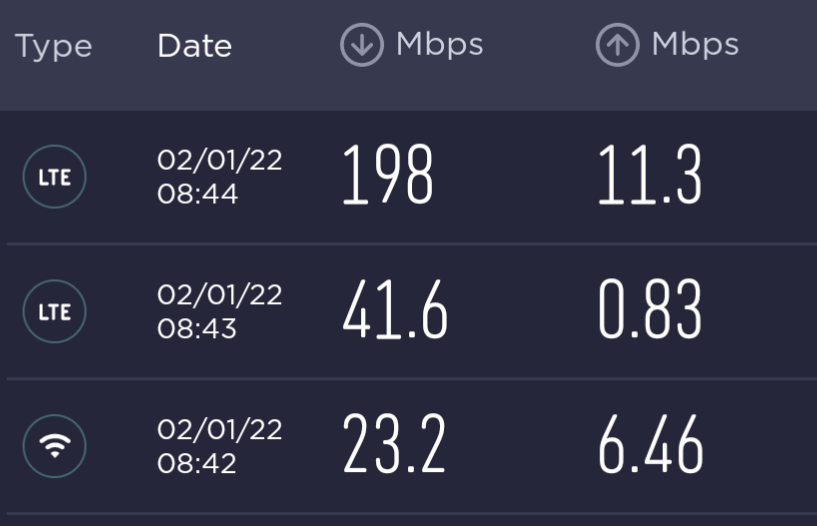
-
Just did an upgrade to my mesh system to take advantage of the Chorus boosting of fibre speeds. Thought I'd describe it in case anyone else is in the same position.
I had set up using the budget end Tp-link Deco system (E4) which was only different in that the ethernet ports on the modules was limited to 100Mbps. For a few years that wasn't an issue as that was the top end of the fibre plan we were on and served things well.
With the fibre boost being rolled out we now have 300Mbps coming into the house (good eh @NTA ?)
The beauty of the deco system is that you can mix up hardware easily so I got a single M$ unit and made that the main unit (with the ethernet connection). The M4 has 1000Mbps ports.
As the wifi capability of both the E4 and M4 is the same and the backhaul is no longer restricted to 100 I am now getting close to 300/100 all through the house. Great for WFH and uploading files.For once a hardware company is making things work with older/cheaper product and saving waste and money.
Not sure how it will work with other brands but this was a breeze.
-
@crucial I got Deco on your recommendation a couple of years ago. All I did was plug it in and I get between 500-700Mbps. About once every 3-4 months it seems to shit itself and I lose wireless but a reboot fixes it.
So if I haven't already done so thanks for the tip.
-
@dogmeat said in internet/streaming:
@crucial I got Deco on your recommendation a couple of years ago. All I did was plug it in and I get between 500-700Mbps. About once every 3-4 months it seems to shit itself and I lose wireless but a reboot fixes it.
So if I haven't already done so thanks for the tip.
You obviously got the better model to start with!
Are you rebooting your router/modem or the main deco unit?
-
@dogmeat said in internet/streaming:
@crucial router
So the issue may just be there/the connection to the ONT. Most like just the statndard old reboot the router to clear things. Sounds like the Deco network is fine.
They really do seem to be a good piece of kit don't they.I was thinking this morning while doing my upgrade just how quickly things have changed in about 5 years and how (with the constant being our house) we have gone from VDSL at about 20 (soon thereafter fixed to about 35) and wifi being average away from one area of the house to a standard plan being 300/100 and a plug and play wifi network that carries the strong signal all around the property. Outdoor cameras, wifi enabled watering systems that I can monitor when away, no TV aerials or satellite dishes etc etc
And I'm only on the cheapest plans. Tech eh?It really wasn't that long ago when streaming started in earnest and you'd watch a movie in SD hoping that the play didn't catch up with the download? Or you'd download movies late at night so that the missus wouldn't complain about slow internet?
-
@crucial yeah same. I've probably mentioned this just a few posts above but it's the Fern so why check.
I remember hosting a business breakfast with head of Spark as guest speaker. He bragged about the benefits of being boss meaning he got 100Mbps at his home and you could literally hear a collective drawing in of breath by the audience; shocked that such crazy speeds were attainable.
