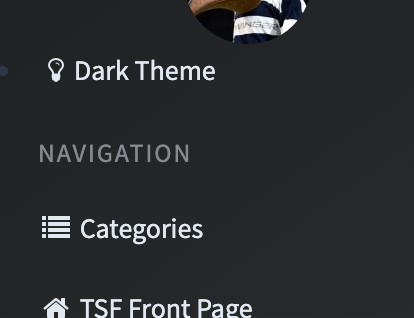-
But it was working yesterday? There haven’t been any changes in the last few days
-
@taniwharugby hah that's exactly what I do.
-
@Duluth said in UI Changes - 14/08/2020:
@booboo said in UI Changes - 14/08/2020:
When someone replies but doesn't quote is it possible to click a link back to the referenced post? (Just had to scroll back three pages to find what @dogmeat was referring to in @canefan 's post about Charlie ... my memory is not that good). Or am I missing some functionality? When I click on the @ username it takes me to that user's profile.
That hasn't changed. Click the name in the top row of the post
eg just the name part of this text

(edit - I think it's always been hidden at phone size, it should be visible in landscape mode on the phone)
@booboo said in UI Changes - 14/08/2020:
I think I've mentioned before the latest upgrade that the maximise/full screen mode for videos isn't available. Is that something that can be fixed?
nodebb made some security changes that impacted a few embeds. Last time I looked I wasn't able to fix
Must be a phone thing. Not working for me. Will see if laptop works over the weekend.
-
@taniwharugby said in UI Changes - 14/08/2020:
none of the embedded posts are working for me on Chrome...works on my android phone though.
Did that fix it itself?
-
@Snowy said in UI Changes - 14/08/2020:
Bummer about the full screen as sometimes the vids seem to be cropped and that used to fix it.
I've partially fixed the facebook ones
Unfortunately I had to use embedly (which slows things down and adds their logo etc). However the aspect ratio is correct even for videos taken by retards in portrait mode. The full screen button works too
-
@Bovidae said in UI Changes - 14/08/2020:
@Duluth I'm also curious what code/formatting is required to display text in the grey text box. So different to the quoted light blue text boxes using >.
Three of these ` before and after the text
eg

There was a button for it. It's gone missing... I'll add it back tomorrow
-
@Bovidae said in UI Changes - 14/08/2020:
I'm also curious what code/formatting is required to display text in the grey text box. So different to the quoted light blue text boxes using >
Ok, I've updated that button. See the highlighted button here:
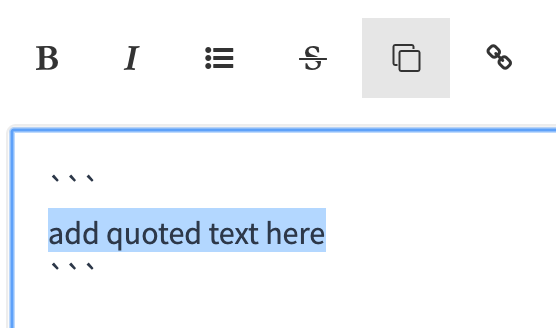
There's two ways of using it:
-
Push the button and replace the text
-
Or paste the text, highlight it and then press the button.
-
-
once you go black...
UI Changes - 14/08/2020